This blog demonstrates how a Linux PC and SCSI PCI card can be used to retrieve the files from the SCSI hard disk of a twenty year old Power Mac.
Power Mac
The Power Mac 6100/66 was possibly the third Mac that I had the pleasure of owning back in the day. The 'pizza box' as it was affectionately known, had 24MB of RAM, 16bit colour, a proprietary Ethernet interface and no USB connection or CD burner.
SCSI Controller
After performing price comparisons between a second hand Apple Network adaptor and a replacement floppy drive, it turned out that there was alternative solution. One of the online stores was selling off some AdvanSys ABP 3922 SCSI Controllers.
CNET had a basic specification for the ABP 3922 which indicated this card was suitable for PC or Mac.
The online store price for the card ended up significantly cheaper than purchasing an Apple Network adaptor and also less than a suitable replacement Panasonic 1.44Mb Superdrive.
Linux
Fitting the SCSI Controller into an existing Linux tower running Mint, a quick check of the PCI bus using LSPCI this indicated that the card has been detected.
Power Mac
The Power Mac 6100/66 was possibly the third Mac that I had the pleasure of owning back in the day. The 'pizza box' as it was affectionately known, had 24MB of RAM, 16bit colour, a proprietary Ethernet interface and no USB connection or CD burner.
 |
| Power Mac 6100/66 |
Somehow twenty years later, my belief was that the machine had long been retired from use, the old Mac turns out to have a family members five year old files stored on the hard drive. To make life a bit more interesting the floppy drive, similar to most of the plastic in the old Mac, has degraded to the point of failure.
Fortunately the Mac still booted verifying that the internal SCSI drive was mountable. After removing the cover from the Power Mac the non-Apple drive was easily visible at the bottom left hand corner of the above image.
 |
| Inside a Power Mac 6100/66 |
Fortunately the Mac still booted verifying that the internal SCSI drive was mountable. After removing the cover from the Power Mac the non-Apple drive was easily visible at the bottom left hand corner of the above image.
SCSI Controller
After performing price comparisons between a second hand Apple Network adaptor and a replacement floppy drive, it turned out that there was alternative solution. One of the online stores was selling off some AdvanSys ABP 3922 SCSI Controllers.
 |
| AdvanSys PCI SCSI Controller |
 |
| AdvanSys PCI SCSI Controller Rear |
 |
| AdvanSys ABP 3922 SCSI Controller |
Fitting the SCSI Controller into an existing Linux tower running Mint, a quick check of the PCI bus using LSPCI this indicated that the card has been detected.
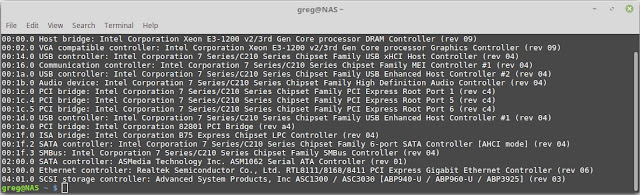 |
| PCI SCSI Card Identification |
With the card detected in Linux the Mac SCSI drive was hot plugged to the 50 way IDC connection and powered.
Under Linux Mint the drive auto mounted and could be located in the usual location under the Computer icon.
Old Mac drives were formatted in HFS or HFS+ both of which Linux will commonly mount without any issues.
File Retrieval
With the SCSI drive mounted the required files could be accessed and copied off the SCSI drive. It should be noted that some specific files relating to preference files for games were not able to be copied.
Summary
Using an older model SCSI PCI card, which suits an existing motherboard together with Linux, was an inexpensive solution to retrieve files from an old Mac drive. The same methodology may even work for some of the single board computers with the addition of a USB to PCI bridge or for other platforms a suitable USB interface such as the discontinued but still available Adaptec USBXchange adaptor.
 |
| Mac Formatted SCSI Drive Connection |
 |
| Linux Mint Computer Icon |
As part of basic troubleshooting, a drive that has not auto mounted could be checked in the Linux 'Disks' tool.
 |
| Linux Mint Disks with Mac Drive |
Old Mac drives were formatted in HFS or HFS+ both of which Linux will commonly mount without any issues.
File Retrieval
Summary
Using an older model SCSI PCI card, which suits an existing motherboard together with Linux, was an inexpensive solution to retrieve files from an old Mac drive. The same methodology may even work for some of the single board computers with the addition of a USB to PCI bridge or for other platforms a suitable USB interface such as the discontinued but still available Adaptec USBXchange adaptor.

I got this web page from my pal who shared with me on the topic of this website and at the moment this time
ReplyDeleteI am browsing this web page and reading very informative posts at this time.