This blog describes how Altium users can resolve the "Unable to cast COM object type" which can be caused as a result of installing / uninstalling Office (32 bit) software together with Office (64 bit).
Altium Dialog Message
Office Repair
Altium Dialog Message
The "Unable to cast COM object type" message can be displayed when there is a requirement for Altium to use Excel libraries, such as generating a Bill of Materials (BOM).
The message identifies a registry entry which is located at HKCR\TypeLib.
Causes
00020813-0000-0000-C000-000000000046 although applying this change with Altium did not resolve the issue.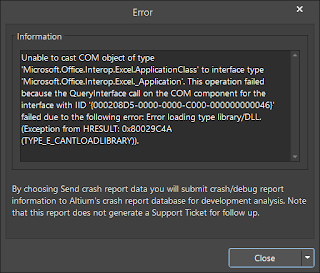 |
| Altium Dialog Message |
Causes
One Microsoft blog explains that the message may be displayed within Office applications when a mixture of Office 32/64 bit applications are installed on the same machine. The Microsoft blog suggests removing the HKCR key
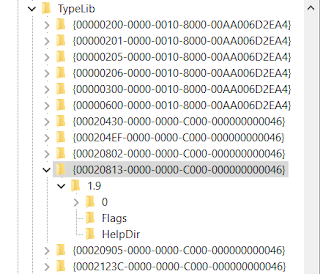 |
| Registry 00020813-0000-0000-C000-000000000046 Entry |
To remedy the issue in Altium, an Office Repair was required. With the Altium application closed, may not be necessary, the Apps and Features application was opened from the 'Start' menu and the relevant Office installation selected.
The Modify button was selected followed by the Quick Repair.
In a few minutes the repair finished.
After the repair Altium was launched and a BOM generated without any issues.
Other Altium Messages
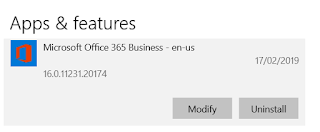 |
| Windows 10 Apps and Features |
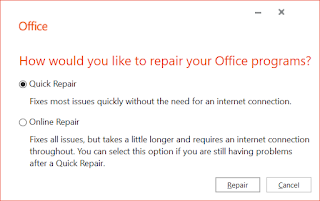 |
| Office Quick Repair |
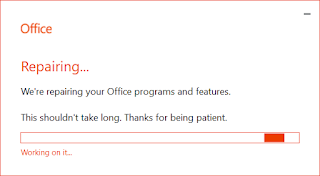 |
| Quick Repair Started |
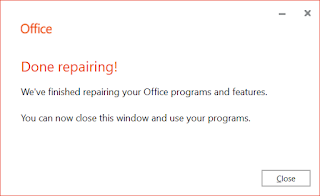 |
| Quick Repair Finished |
Other Altium Messages
While replicating the "Unable to cast COM object type" Altium message for this blog, the process of installing 32 bit Office software did interfere with another Microsoft redistributable. This resulted in Altium displaying a dialog detailing the missing redistributable. Fortunately the Altium dialog provided a link to the Microsoft website where an installation of the redistributable resolved the issue.
