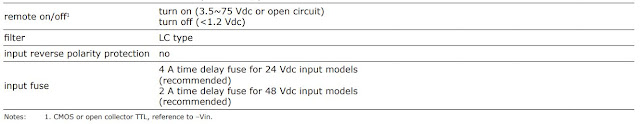Summary
This blog demonstrates how diodes can be connected in parallel with a suitable series resistance per diode. These current sharing resistors are required for each paralleled diode primarily to handle the negative temperature coefficient (NTC) effect on diode forward voltage.
Using resistors with multiple diodes may be required for a number of reasons such as design costs, package size, availability of required diode(s) or something as novel as limited space on a printed circuit board (PCB).
The method using current sharing between diodes is particularly useful for designs where space is a premium and adding a thermal mass between diodes is not possible.
Literature
There is documentation relating to paralleling diodes although it can be difficult to locate online. ST Micro published an Application Note AN599: Parallel Operation of Power Rectifiers in 1993 and Application Note AN4381: Current Sharing in Parallel Diodes.
Diode Matching
Diodes bearing the same part number are made with similar characteristics however devices are never identical. Slight variations in diode characteristics such as forward voltage 'Vf', during parallel diode operation, can result in one diode sharing more current than others.
Diode matching, similar to LED binning, can be performed through a process of measurements targeting diode forward voltage drop for various currents (VI curves). Attention should also be made to the diode temperature. The solution of matching diodes may be suitable for low volume specific designs or product prototyping however this is not suited for volume (mass) production.
Diode Testing - No resistance
To illustrate how one diode, in a two diode parallel setup, will eventually end up at a higher temperature than the other a bench test was conducted.
 |
| Dual Schottky diodes in parallel |
Two Schottky diodes (ON Semiconductor parts) were soldered in parallel. A 1.8R 5W resistor was used to limit the power supply current.
 |
| Temperature of one Schottky Diodes when operated in parallel |
The power supply voltage was under 2.5VDC. The total power supply power was limited to 1.3W.
 |
| Temperature Measurements: Schottky Diodes no resistor |
As shown in the table above, one of the diodes began to heat more rapidly in under thirty seconds. After four minutes the test was not continued because the diode junction temperature Tj was approaching the devices specified rating of 125C.
Diode Testing - 0.01R resistance
For the second test the two diode setup was modified to include a 0.01R resistor on the cathode of each of the diodes. This resistor is the standard type used for current sensing.
These resistors were added to test if a small resistance, such as a PCB traces or the resistance in leaded components, would balance the current between the diodes.
 |
| Dual Schottky diodes in parallel with serial 0.01R resistors |
The power supply power was again limited to 1.3W and temperature measurements conducted.
 |
| Temperature Measurements: Schottky Diodes 0.01R resistor |
The results above show that the diodes began to heat at a more consistent rate compared to no series resistance until five minutes. After six minutes one of the diodes had begun to heat more than the other and was drawing most of the current.
This test indicated that such as low resistance was insignificant and unable to balance the drop in diode forward voltage caused by the heating of the diode.
Diode Testing - 1.3R resistance
The two diode setup with resistors was modified to use a 1.3R resistor (0805) on the cathode of each of the diodes. These resistors values were guided by the formula shown below.
Measuring each of the diodes forward voltage Vf with a digital multimeter, diode 1 read 0.64V and diode 2 read 0.65V. With approximately 250mA being equally passed by each diode the series resistance calculates to 2.6R, this value was halved to reduce the resistor power dissipation and tested.
 |
| Dual Schottky diodes in parallel with serial 1R3 resistors |
Resistors with the case size 0805 were fitted as shown in the image above.
 |
| Temperature Measurements: Schottky Diodes 1R3 resistor |
The test results showed the diode temperature stabilized after two minutes.
The above results however were a brief snapshot of a lengthy soak test which did show that some variation in diode temperature did eventuate. The difference in the temperature of the two diodes was stable and no runaway was seen during testing.
 |
| Temperature of one Schottky diodes when operated in parallel with series resistance |
When viewed thermally the balance between the diodes can easily been seen when compared to the test where no series resistance was fitted.
Current Sharing - 1.3R resistance
Using a multimeter the forward voltage across the resistors was measured after 10 minutes. One resistor showed a voltage drop of 0.374V and the send 0.363V.
Using the voltage across the resistors to determine currents showed that 0.289A and 0.279A flowed through each resistor diode legs.
It should be noted that the current through each resistor diode leg is dynamic and should never be considered exact. Additionally the current through each leg should not be thought of as balanced. When the third test was allowed to run for a considerable time a temperature delta of 10 degrees was often seen between the two diodes.
Summary
For the tests conducted in this blog, with a pair of ON Semiconductor Schottky diodes, adding a suitable value series resistor to each of the diodes facilitated current sharing, without the need for thermal bonding.
Fitting the two diodes to a common thermal mass or thermally coupling the diodes may also be another solution to balancing the current sharing although not investigated in the scope of this blog.
Additionally the tests employed a benchtop DC power supply as the source. Other supplies such as AC or pulsing supplies (PWM) with shaped waveforms and parallel diodes may require more specific testing to determine operational characteristics for a parallel diode design.
Design Suggestions
Listed below are some design suggestions when using diodes in parallel.
1. Choose diodes with the lowest forward voltage (Vf) that can be afforded for the design. This aids in reducing heat dissipated which is especially a concern for enclosed spaces.
A single bigger diode is not always a better solution if it is dissipating significantly more heat.
2. For the current and voltage rating of the diode, add an appropriate safety margin suitable for the design.
3. A design with parallel diodes operating with continuous DC current may experience less stress than parallel diodes operating as freewheeling (flyback) diodes for inductive loads and therefore should be rated accordingly.
4. For the current sharing resistor select an appropriately rated device for power dissipation. When designs use PWM at high currents the resistors may also benefit from being rated for pulse withstanding.
5. Test, test and test. Testing does not refer to the product operational or consumer specifications but the working limits of the design. To understand your product it should be tested to failure!