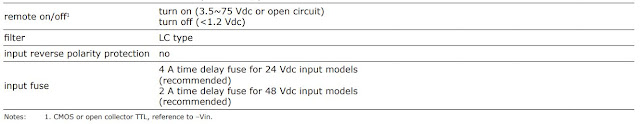Summary
Other than using a resealable shielded plastic bag for protecting electronic components, the humble heat sealer must come in a close second for a more permanent solution when sealing plastic bags. There is however, a reasonable difference in build quality of heat sealers.
 |
| Venus Pack - Heat sealer |
This blog shows how a Venus heat sealer controller could be updated, with a view to improving the robustness of the design.
Heat Sealer
The subject of this blog was a product by Venus Pack which had seen a decade of use with only one trip back to the manufacturer for a repair. The actual model was VHIB200.
 |
| Heat sealer model VHIB200 |
After transporting the sealer to a new location, the unit heat sealing became intermittent. Evidently this behaviour was similar to the last issue before manufacturer repair. Time for review and rebuild.
Warning and Disclaimer
The voltages present in this design are 240V AC, which can easily kill. Care and steps should be taken to prevent electrocution. Wiring of this nature should only be performed by experienced persons. I take no responsibility whatever for misuse of the information detailed on this blog.
Heat Sealer Controller
Shown below is an image of the damaged controller. The culprit turned out to be a leaded resistor. Note the leftmost resistor in image below, with the lead snapped from the body.
 |
| Heat sealer controller damaged resistor |
The board was repaired with a smaller wattage resistor as a temporary fix, shown below.
 |
| Heat sealer controller |
Controller Design
The heat sealer control board design is a simple single sided board using an RC timer to operate a relay which powers the transformer which drives the heater element. Using the potentiometer the heater element operating period is set.
Below is the original heat sealer schematic showing the main components involved in the units operation. This schematic was taken from the original documentation, PDF available here.
 |
| Venus Pack Heat Sealer Schematic |
A digital current clamp was used to measure the currents on the primary and secondary of the transformer. The primary current peaked at 2.5A and the transformer secondary current peaked at over 10A. With these currents in mind it was decided to switch the transformer primary in a similar manner to the existing design which used a relay.
Controller Redesign
The changes to the controller design were firstly to move away from a relay to a TRIAC. The relay was responsible for switching of the primary of the transformer which powers the heater element. Secondly the new design was primarily made with surface mount components and separated into two circuit boards for isolation.
Similar to other designs in my blogs, a Cypress PSoC (CY8C4245) was used. For a design with relatively simple control requirements, ADC in and digital out almost any controller could be used, should a few dollars need to be shaved off the project.
Schematic Design (TRIAC and Power Supply)
Unlike the factory circuit design with derived non-isolated DC from the mains AC supply, the redesign was fully isolated between AC and DC. The TRIAC and power supply, essentially the high voltage items, were restricted to one of the circuit boards for the design. To achieve the isolation a small brick AC to DC power supply was utilised from Vigortronix, model VTX-214-001-106. With a dielectric isolated over 4kV this was more than sufficient for mains voltages. The 6V DC output was supplied to a 5V linear regulator as shown below.
 |
| Impulse Sealer Power Supply |
An optional voltage divider was included on the output of the AC DC supply as a power supply fail sensing feature for the 6V supply.
For the TRIAC, isolation was achieved using one of the well known OnSemiconductor devices, the MOC3041. The OnSemi part has zero crossing, 400V peak blocking voltage.
 |
| Impulse Sealer Isolated TRIAC Drive |
The TRIAC itself, ST part T810-600B, is rated at 8A 600V with a 5mA to 50mA gate trigger current range. There are a number of resources available for optically isolated TRIAC designs such as this oldie from Panasonic Industrial - Driving Triacs with Phototriacs. Should that link become extinct, here is a PDF version here on Google Drive, credit to the original author. Another article worth a read, originally from Fairchild, Application Note AN-3004 Applications of Zero Voltage Crossing Optically Isolated Triac Drivers or here on Google Drive.
In order to drive the optical isolator LED, some 15mA of current was required. Certainly 15mA of sourcing current is not possible from a single pin on the PSoC device, although some designers are more than willing to parallel up a handful of spare outputs with current sharing resistors - not a good design principle.
 |
| MOC3041 Transfer Characteristics |
Literally for less than a dollar a SN74LVC2G17 Dual Schmitt Trigger and Buffer was used as the device driven by the PSoC to control the MOC3041. The maximum IO current for this device is 50mA which provides a strong drive current for the LED of the opto isolator.
Schematic Design (PSoC and IO)
The second circuit board used in the design contained devices that operated at lower voltages which included the PSoC, buffers, LED and potentiometer.
In the design shown below the PSoC controller shows inputs and outputs (IO) for the TRIAC control, ADC, LED drive, UART debug, option resistors and programming header. Not shown is the power supply decoupling section.
 |
| Impulse Sealer PSoC Design |
To provide input protection to the PSoC ADC inputs 10R resistors with rail to rail steering diodes were included in the design.
 |
| PSoC Basic Input Protection |
Operator control to set the sealer operating time was achieved using a standard wiper based potentiometer and feedback to the operator using a bicolour LED.
 |
| Bicolour LED and Potentiometer |
Connection of the PSoC controller and peripheral hardware is achieved on an upper level sheet in the design software.
 |
| Impulse Sealer Upper Schematic |
PCB Design (Sketch)
After performing a brief disassembly of the original impulse sealer controller, the dimensions of single sided circuit board were recorded. These were used to define the size of the new circuit boards.
 |
| Impulse Sealer PCB Dimensions |
In addition to the overall circuit board dimensions, the original mounting location of the potentiometer, mounting screw and LED were also taken. A hand drawn sketch usually works out to be time saving information for the PCB designer especially when boards contains several or more specifically places components such as connectors, buttons or LED's.
 |
| Impulse Sealer Blank Power Supply PCB |
Also included on the blank circuit board where a pair of M2.5 mounting holes to mechanically hold the pair of circuit boards - TRIAC and Power Supply together.
PCB Layout (TRIAC and Power Supply)
All schematic parts were checked then brought into the PCB design software. The image below shows a draft parts placement separating the high voltage on the left hand of the board and low voltage with TRIAC control on the right side of the board.
 |
| Impulse Sealer Power Supply Draft Placement |
Using Saturn PCB Toolkit to check the voltage creep distance for the left and right sides resulted in a distance of more than 2.5mm. The distance between the low and higher voltage is based on the peak voltage not the usual 240VAC RMS measurement. The circuit board layout was updated, as shown in the image below, to allow for more than 5mm between the high and low voltage sections of the design.
 |
| Impulse Sealer Power Supply Final Placement |
At the top right hand corner of the image above is a 4-way through hole inter board connector. This connector provides power to the controller board, control for the optoisolator and a feedback voltage from the output of the 6V power supply.
Routing the board was achieved using a double sided route. A top layer 0VDC polygon was used for the low voltage side of the board.
 |
| Impulse Sealer Power Supply Routed PCB |
The circuit board power supply bottom side is shown below in 3D.
 |
| Impulse Sealer Power Supply 3D |
PCB Layout (Controller)
The blank circuit board for the microcontroller board keeps the same dimensions as the power supply board. Also included on the board were the pair of M2.5 mounting holes, the location of the potentiometer, LED and central mounting hole.
 |
| Impulse Sealer Blank Controller PCB |
To ensure the location of the potentiometer, LED and central mounting hole were correct the two related parts were placed on the circuit board.
 |
| Impulse Sealer Controller PCB - LED and Potentiometer |
The image below shows a draft parts placement which kept in mind the orientation of the M2.5 mounting holes and the power supply circuit board interconnect.
 |
| Impulse Sealer Controller Draft Placement |
Some minor changes were made to layout to facilitate a simpler route, final parts placement is shown in the image below.
 |
| Impulse Sealer Controller Final Placement |
Routing the board was achieved using a four layer board. Top and bottom were used for signals, bottom for a 0VDC polygon with the two internal planes used for 5V and 0V power.
 |
| Impulse Sealer Controller Routed PCB |
The circuit board power supply top side is shown below in 3D.
 |
| Impulse Sealer Controller 3D |
PCB Population
Both the blank circuit boards were populated then fitted together with M2.5 x 12mm brass bolts and spacers. Nylon spacers would be a better solution for a more permanent solution.
 |
| Impulse Sealer Controller PCB Populated |
The above image shows the controller circuit board with the PSoC, potentiometer and bi-colour LED visible. Connection between the controller and power supply boards was achieved using a 4-way header as shown above.
 |
| Impulse Sealer Power Supply PCB Populated |
Shown in the above image is the power supply circuit board with the AC to DC power supply module, TRIAC and associated components.
Software PSoC Top Design
At the top schematic sheet of PSoC Creator there are only a few components, some of which are optional. In the image below the pin allocation of inputs and outputs are shown.
 |
| Impulse Sealer Pin Allocation |
Shown in the image below are the inputs relating to the operational mode (optional) and outputs driving the bicolour LED and TRIAC.
 |
| Impulse Sealer Inputs and Outputs |
For control of the TRIAC output a 100msec system 'tick' timer was used as part of the software. As an alternative solution, a Timer component could also have been used in a one shot mode. This has some advantages relating to code and timing accuracy.
 |
| Impulse Sealer Internal Tick Timer |
To convert the potentiometer voltage the usual ADC component was used in single ended mode and referenced to Vref.
 |
| Impulse Sealer ADC |
Lastly for debugging during software development, a UART component was added to round off the design.
 |
| Impulse Sealer UART |
Test Code
To test the controller board, operational code was written with some provisions for additional measurements from the PSoC (die) temperature sensor and the output voltage of the AC to DC power supply brick.
The only provision for activation of the TRIAC was to match the Venus 0.2sec ON time and the OFF time was increased to around 3sec.
Load Testing TRIAC
To load test the TRIAC on the power supply board an old 2200W 240V AC kettle, partially filled with water, served as the load. In order to keep the circuit AC test voltages low, a step down toroidal transformer was utilised. The transformer used in the test setup shown below had a pair of 18V secondary windings connected in series. Unloaded voltage was 43V AC which was suitably higher than the minimum operating voltage of the TRIAC.
 |
| Impulse Sealer Power Supply Board TRIAC Load Testing |
During initial setup it was noted that the Vigortronix AC to DC supply was operating with the low 42V AC input voltage providing 6.2V DC and enough current to power the buffer driving the TRIAC. The Vigortronix datasheet states 90V AC minimum for the supply.
To ensure the TRIAC was not conducting when the 42V AC was supplied the control line, usually driven from the PSoC, was connected to 0V as shown in the image below.
 |
| Impulse Sealer Power Supply Board |
A full load test was not conducted on the PSU board, although the 27R resistance of the kettle provided over 1A of current through the load - enough to heat the TRIAC.
 |
| Impulse Sealer Power Supply Board During Load Testing |
When 5V DC was applied to the TRIAC control line the current measured through the load was 1.4A AC, as shown in the image above. The supply voltage dropped to 38V AC when the load was connected.
The input voltage was increased to around 80V AC using a second transformer in series. The waveform seen by the load is seen below. Captured in the waveform is the activation of the impulse sealer, marked by the position of the trigger 'T', then the subsequent voltage supplied to the load as seen by the AC waveform.
 |
| Impulse Sealer Load Turn ON |
In addition the minimum (0.216sec) and maximum (1.8sec) run time, based on the extents of the potentiometer position, were captured.
 |
| Impulse Sealer Min Run Time |
 |
| Impulse Sealer Max Run Time |
Operational Testing
To perform a full load test and check the operation of the design, the controller and power supply boards were fitted together then wired into the existing unit as a mock-up of the completed design.
 |
| Impulse Sealer Removed Transformer |
Shown in the above image is the step down transformer removed from the impulse sealer chassis. The blue and green cables are the 240V AC mains supply and the two red cables are the primary to the transformer.
Below the image shows the updated controller and power supply fitted together. The existing four way connector on the impulse sealer was removed and replaced with crimped ferrules.
 |
| Impulse Sealer New Controller and Power Supply |
After the connections were verified the impulse sealer was reassembled, transformer mounted back into the chassis and controller mounted into its original side mounting position.
 |
| Impulse Sealer Assembly |
A new brushed black aluminium knob was fitted to the controller, no trimming to the potentiometer shaft was needed. The controller was then mounted with a single bolt and bench testing was then performed.
 |
| Impulse Sealer Controller Mounted |
Below is a short capture of the impulse sealer being tested using an antistatic bag (PET).
Using a Fluke 325 true RMS clamp meter, a number of AC current and voltage measurements were taken when the impulse sealer was activated.
Primary Voltage: 240.3V
Primary Current: 1.75A
Secondary Voltage: 13.3V
Secondary Current: 13.8A
Prototype Release
For those wanting to use this project - schematics, Gerbers and PSoC project is available below.
Bug reports or schematic feedback is invited, enjoy!
A Note on Improvements
For those looking to update the code, there was additional functionality added to the PCB to allow measurement of the AC DC converter output voltage. A scaled 6V DC output was made available on a PSoC ADC compatible pin.
On the same line of thought relating to code improvements, the internal PSoC die temperature was also made available to the PSoC ADC.